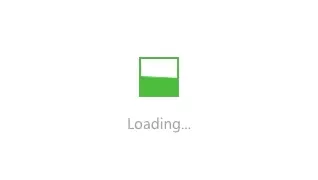发现个好东西,试一下子
定义
结构体属于用户自定义的数据类型,允许用户存储不同的数据类型
创建结构体变量
1 | struct student { |
创建结构体变量时,关键词struct可以省略
结构体变量利用操作符”.”访问成员
结构体数组
作用: 将自定义的结构体放入到数组中方便维护
1 | int main() { |
结构体指针
作用: 通过指针访问结构体中的成员
利用操作符’->’可以通过结构体指针访问结构体属性
在C语言中,结构体变量和结构体指针访问成员的方式不同,这是由于它们在内存中的存储和访问机制不同。
结构体变量使用.操作符访问成员,因为结构体变量本身就是一个具体的实例,它包含了所有成员的数据。当你使用.操作符时,你直接在结构体实例上访问其成员。
例如,如果你有一个名为student的结构体,并且有一个student类型的变量stu,你可以这样访问它的成员:
1 | struct student { |
而结构体指针使用->操作符访问成员,因为指针本身并不直接包含结构体的数据,而是存储了结构体数据的内存地址。当你使用->操作符时,你实际上是在告诉编译器:“请先到这个地址去找到结构体实例,然后再访问它的成员。”
例如,如果你有一个指向student结构体的指针ptr,你可以这样访问它的成员:
1 | struct student *ptr = &stu; // ptr 指向 stu 的地址 |
这里,ptr->name是(*ptr).name的简写形式,它首先通过解引用指针*ptr来获取结构体实例,然后通过.操作符访问其name成员。
总结来说,.用于直接访问结构体变量的成员,而->用于通过结构体指针间接访问其指向的结构体实例的成员。
结构体嵌套结构体
示例:
每个老师辅导一个学员,一个老师的结构体中,记录一个学生的结构体
1 | struct student { |
重载运算符
在C++中,运算符重载是一种功能,它允许你为类或结构体定义现有运算符的新行为。通过重载运算符,你可以使它们与用户定义的类型一起工作,就像它们与内置类型一起工作一样。下面是对operator<<重载函数的详细解释:
函数签名
1 | ostream& operator<<(ostream& os, const student& s) |
这里,operator<<是正在被重载的运算符,它用于输出(插入)数据到输出流中(比如标准输出cout)。函数接受两个参数:
ostream& os:这是一个引用到输出流的引用,通常是一个std::ostream类型的对象,比如std::cout。使用引用是因为我们不想复制整个流对象,只是想在原对象上操作。const student& s:这是一个对student结构体的常量引用。我们使用常量引用是因为我们不想修改传入的结构体,并且引用可以避免不必要的复制。
函数体
1 | os << "姓名: " << s.name << " 年龄: " << s.age << " 分数: " << s.score; |
在函数体内部,我们使用了<<运算符来将结构体student的成员依次输出到传入的输出流os中。以下是步骤:
os << "姓名: ":将字符串”姓名: “输出到输出流os。<< s.name:输出student结构体的name成员。<< " 年龄: ":输出字符串” 年龄: “。<< s.age:输出student结构体的age成员。<< " 分数: ":输出字符串” 分数: “。<< s.score:输出student结构体的score成员。
返回值
1 | return os; |
函数返回一个ostream对象的引用。这是为了允许链式调用,也就是说,你可以连续使用多个<<运算符,如下所示:
1 | cout << "教师姓名: " << p->name << " 年龄: " << p->age << " 学生信息: " << p->stu << endl; |
在这里,每次调用<<运算符后返回的ostream引用都用于下一次调用。
总结
重载operator<<允许你以自然的方式将student结构体对象输出到标准输出或其他输出流中,而无需单独输出每个成员。这样可以使代码更加简洁,可读性更强。通过返回ostream引用,你还可以继续将其他内容输出到同一个流中。
结构体做函数参数
传递方式
- 值传递
- 地址传递
1 | struct student { |
如果不想修改主函数中的数据,用值传递,反之用地址传递
结构体中const使用场景
作用: 用const来防止误操作
1 | //const使用场景 |